Why are my listing images not showing up on Etsy?
Created Nov 14, 2022
1 min read
There are a few reasons this could be happening.
Overwrite_images column
If you already have images on Etsy and want them updated, you need to set the overwrite_images column to TRUE.
When left blank, this column defaults to FALSE. When FALSE, Shop Uploader only adds new images if your listing has less than ten images. If the listing does have ten, Shop Uploader will ignore all images in your template.
Images got entered into the template in the wrong order
Below is an image depicting how Shop Uploader handles images. The first column is for image_url. The other columns are for image_#.
Shop Uploader begins at the top of the image_url column for your listing. Once it reaches the bottom of the column, it moves onto the image_1 column. It continues this process until it reaches the bottom of the image_10 column.
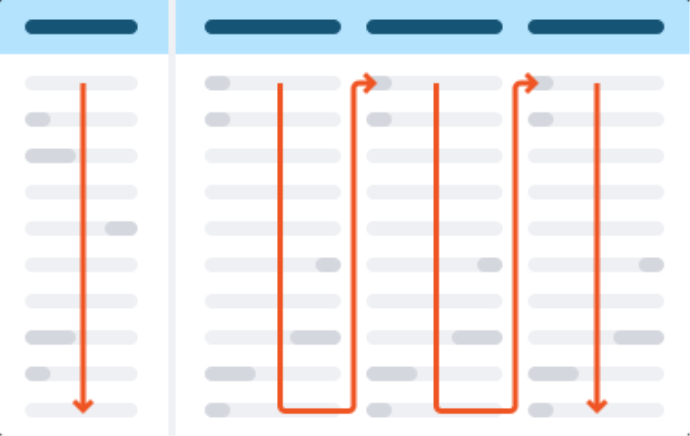
Bad image URLs
Sometimes wrong, broken, or misspelled image URLs end up in Shop Uploader templates. Double-check to make sure there is nothing wrong with your URLs.