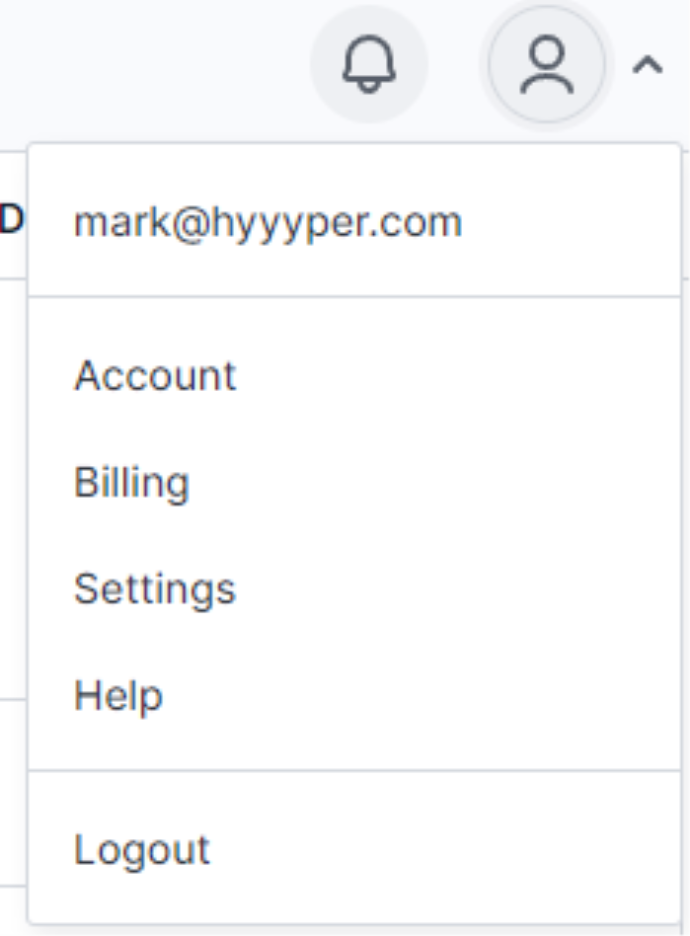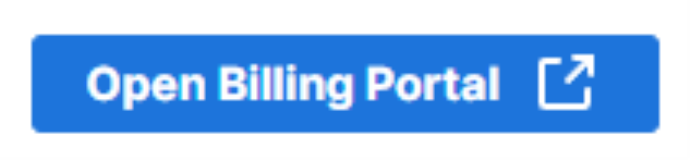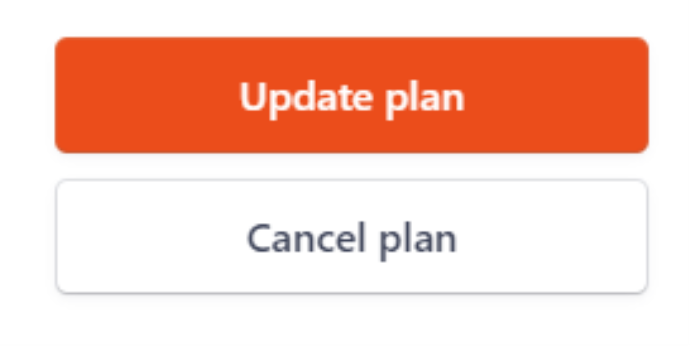How do I cancel my subscription?
Created Nov 23, 2022
1 min read
To cancel your subscription follow the instructions below:
- Log into Shop Uploader
- Go to the dropdown menu in the top right

- Select Billing
- Click “Open Billing Portal”

- Click “Cancel Plan”

- Click “Cancel Plan” a second time
- A survey will pop up, this is optional
- You have successfully unsubscribed from shop Uploader