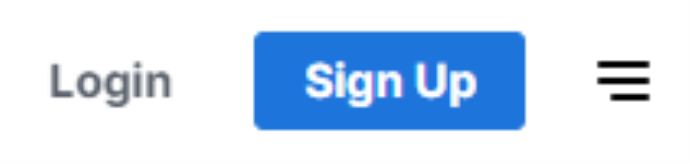How do I create a Shop Uploader account?
Created Nov 18, 2022
1 min read
To create an account with Shop Uploader, follow the instructions below:
- Go to the Shop Uploader website.
- In the top right corner, click the “Sign Up” button.

- Enter the email address you want to link to Shop Uploader.
- Click the “Next” button. Once clicked, you move to the email confirmation page.
- Open the email you linked to Shop Uploader and wait for the “Shop Uploader confirmation code” email.
- Once received, take the six-number code (###-###) and enter it on the email confirmation page on Shop Uploader. Click the “Submit” button. Once clicked, you move to the Connecting to Etsy page.
- Click the “Connect with Etsy” button. Once clicked, Etsy will open in a new tab. Log into Etsy. At the bottom of the page, click the “Grant access” button. Doing so connects your Etsy account with your Shop Uploader account.
For more information on how to connect your Etsy account, visit the Connecting your Etsy account to Shop Uploader article.
- After connecting your Etsy account, you move to the Confetti page. Once you click the button you have successfully created your Shop Uploader account.