How to SKU Etsy listings (And why your products need them)
Updated Sep 30, 2022
6 min read
SKUs are important for keeping your shop and inventory up-to-date and organized. You can easily add SKUs to Etsy through the listings page. Etsy even allows users to enter individual skus per product variation. This article goes over what SKUs are, some examples, and more.
This article covers:
- What is a SKU?
- Whare are some examples of SKU systems?
- Example of a Good SKU system
- How do I add a SKU to an Etsy Listing (no variations)?
- How do I add a SKU to Etsy product variations?
How to add SKUs to Etsy listings
Adding SKUs to Etsy can be a little complicated. You must first create or open a listing. For listings with no variations, add the SKU into the SKU box. For listing with variations, scroll down to variations and click add variations or edit variations. In the new window, select the check box for SKUs that vary for each primary color. Once complete, you will see new SKU poxes for each variation.
What is a SKU?
A SKU, also referred to as a stock-keeping unit, is a code that shop owners use to differentiate products and track inventory levels. For example, if you have 20 different products, you’d have 20 individual SKUs. SKUs not only help identify unique products but also can show that products are similar.
Warning: It can be hard or impossible to change your SKUs after they’ve been submitted to some websites. Take your time developing your own SKU system. The longer you go with a bad SKU system, the harder it is to fix.
Note: If you work with a production partner and they give you SKUs, you should still come up with and use your own SKU system. A manufacturer’s SKU system may be easier starting out, but eventually, it may become insufficient as your product numbers grow.
What are some examples of SKU systems?
How you format your SKUs is up to you, but the type and number of products you sell will influence your decision. A SKU coding system designed with your products in mind makes it easier to identify products by their attributes or category.
Sequential numerical system
A sequential numerical SKU system uses a sequential numbering sequence (1, 2, 3, …) for your products. This system works when you have small amounts of new products coming in frequently. One example is reselling products you find at garage or estate sales. Since the products will be unrelated and one-time sales, it is easier to number them sequentially.
| Product | SKU |
|---|---|
| Ankle socks | 000001, 000002 |
| Horror Movie | 000002, 000003 |
| Floor Lamp | 000003, 000004 |
Simple top-level identifier
A simple top-level identifier uses one identifying number to categorize items into a general product category. The SKU starts with the product’s family code but then changes to a sequential numbering system. This system is simple to set up and maintain but provides a small amount of information about the product.
| Category | Category Code | SKU |
|---|---|---|
| Clothing | 99 | 990001, 990002 |
| Electronics | 56 | 560002, 560003 |
| Appliances | 13 | 130003, 130004 |
Versatile 2-identifier system
A versatile 2-identifier system provides information based on two product categories. The first category is the product category, while the second is a defining feature of the product. This system allows workers to identify key product details by SKU alone. This system is helpful if you have many types of products in a similar overarching category, such as clothing.
| Category | Category Code | Item Type | Item Type Code | SKU |
|---|---|---|---|---|
| Socks | 01 | Ankle | 11 | 011101, 011102 |
| Socks | 01 | Crew | 12 | 011201, 011202 |
| Socks | 01 | Knee-high | 13 | 011301, 011302 |
Supplier identifier SKU system
A supplier identifier SKU system takes the versatile 2-identifier system and attaches the product’s supplier to the SKU. This system is helpful when tracking products by their supplier instead of by the products themselves. In this system, the item codes are consistent across all brands.
| Supplier | Supplier Code | Item Type | Item Code | SKU |
|---|---|---|---|---|
| Nike | NK | Running Shoe | 02 | NK0201, NK0202 |
| Hanes | HN | Socks | 01 | HN0101, HN0102 |
| Calvin Klein | CK | Socks | 01 | CK0101, CK0102 |
Only you need to understand your SKUs if you are working by yourself. But if your business needs to collaborate with others or your product catalog is growing, it pays to be organized and have well-made SKUs.
Example of a good SKU system: RCH Hardware
RCH Hardware is a medium-sized company with 8,000 products. Lets take a look at how they create great SKUs.

RCH divides its SKUs into five different segments. Those are the product’s category, product material, style, size, and finish. With these, they accurately describe their products with just the SKUs alone. If you understand the system and a customer came up to you and said they’d like to buy HK-IR8402-43-AC, you’d be able to determine they wanted Iron hooks that were 43mm (1.7in) in size with an antique copper finish. This system is much better than figuring out what SKU 8391AN represents.
| Category | Product Material | Style Code | Product Size | Product Finish | SKU |
|---|---|---|---|---|---|
| HK (Hooks) | BR (Brass) | 2401 (Brass #401) | 36 (mm) | PB (Polished Brass) | HK-BR2401-36-PB |
| HK (Hooks) | IR (Iron) | 8401 (Iron #401) | 36 (mm) | AB (Antique Brass) | HK-IR8401-36-AB |
| HK (Hooks) | IR (Iron) | 8402 (Iron #402) | 43 (mm) | AC (Antique Copper) | HK-IR8402-43-AC |
How do I add a SKU to an Etsy listing (no variations)?
Now that we know what SKUs are, let’s delve into how we add them to Etsy listings.
The first step is to open up a listing on Etsy.
Scroll down to the “Inventory and Pricing” section. There you’ll see the SKU box. Once you type your SKU into the box and click “Save as draft” or “Publish”, the single product listings will have a SKU attached.
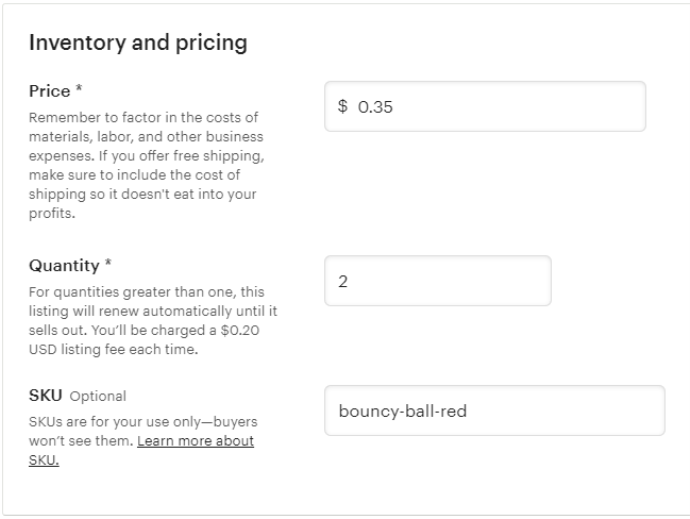
How do I add SKUs to Etsy product variations?
Now that we know how to add SKUs to single product listings, we can move on to listings with variations. The process is similar to single product listings. The only difference is you place the SKUs in a different section.
Scroll down to the “Variations” section. You will need to add variations if none are in the listing. If you have variations already skip to step 3.
- Click “Add variations”

- This will bring up the “Add variations” popup. To proceed, you need to select at least one variation.

- After you add the variation, you gain access to more options. Select “SKUs vary for each variation” to add different SKUs to each variation. Our picture says for each primary color because our variation is primary color.

- Clicking “Save and continue” takes you back to the listing. Your variations section should look like the picture below. Add your product SKUs into the SKU boxes.




