Most Efficient Method for Bulk Uploading Etsy Listings
Updated Aug 17, 2022
12 min read

Are you interested in selling on Etsy or optimizing your current Etsy listings? There are big benefits to doing so, as there are nearly 82 million active buyers on the platform looking to purchase what you’re offering.
However, learning how to effectively sell on Etsy requires a bit of work. Over time you’ll learn that it’s best to automate as many processes as possible so that you’re left with time to focus on growing your store.
And the most important process to work on is managing your Etsy product data (here’s our free template, to get you started). It’s hard enough to write good content for your listings and keep track of prices and inventory changes. Wouldn’t it be nice if there was a better way to create new Etsy listings or update your Etsy existing listings when things change?
Sure, you can manually do that, but you’re going to save a lot of time and stress if you’re able to bulk upload Etsy listings all at once. Didn’t know you could do that? You bet you can, and we’re about to show you how.
The Importance of Efficiently Managing Etsy Listings
First, let’s start by talking about the importance of managing your data and Etsy listings efficiently. Any Etsy seller knows that efficient listing management is the key to success on the platform.
With over 81 million active buyers, Etsy is a fantastic place to sell physical and creative goods. In fact, the platform continues to grow post-pandemic, with general sales up 141% on a year-over-three-year basis.
However, with such a large marketplace comes stiff competition. In order to stand out from the crowd, it is essential to have well-crafted listings that are easy for buyers to find.
The first step is to choose the right keywords to target. Keywords are the words and phrases that buyers use when searching for products on Etsy. By carefully selecting keywords that describe your items and your shop, you can ensure that your listings show up in relevant search results. Once you have a list of keywords, you can put together a title, description, category attributes, and tags to match those keywords.
In addition to using the right keywords, it is also important to optimize your photos and descriptions. High-quality photos and clear, concise descriptions can help convince potential buyers to purchase your items.
Finally, once you have your basic shop and products set up, you’re going to want to optimize all of these processes. This includes bulk uploading Etsy listings or at least partially automating the process.
Over time, automating this process, whether you’re uploading simple bulk listings or bulk Etsy listings with variations, can save you hours that you could dedicate to other things. You know, things that actually grow your business, like creating new products, making your customers happy, or writing catchy titles and descriptions.
You shouldn’t be wasting your time essentially doing data entry, when there’s so many more important things to do.
The Normal Way of Creating Etsy Listings
So, how might you normally create an Etsy listing? If you’re not using Shop Uploader then you’re going to have to create your listings manually, one by one. And, even when using Shop Uploader, we can’t hide the fact that it still takes time. That’s just the nature of working with product data, but later you’ll see there are huge benefits to using a tool to help you upload Etsy listings.
Note that Etsy can sometimes change the specific steps and wording, but generally it goes as follows.
First, you’d open your Etsy account and click on Shop Manager. If you’re visiting your shop from the Etsy app, you’d click on More. Then, you’d click on Listings and select Add a Listing (again, in the app, this might look different; usually it’s a + icon).
Whew, that was a lot of clicking and you haven’t even uploaded your product listing yet! Now you’re in the area you need to be to get started. You would:
- Add photos and a video, if you have one
- Choose a thumbnail image for your listing
- Add important details to your listing (specifications, sizing, etc.)
- Add a listing description
- Add your inventory
- Select product pricing
- Configure shipping options
- Figure out whether or not you’re going to run an ad campaign
Now (finally) you’re ready to either save your listing to publish later or publish it immediately. With over ten steps in total from start to finish, it’s a pretty daunting task to have to complete every single time you upload a new Etsy listing, right? I don’t know about you, but my eyes start glazing over once I go through even a handful of listings.

And don’t forget that these are just the basic steps. None of the above-mentioned steps take into consideration the work that goes into really optimizing a listing for successful sales.
That’s why bulk uploading Etsy listings makes a whole lot more sense.
Why Bulk Uploading With Shop Uploader Makes Sense
You’ve seen how it works with Etsy. It’s not at all efficient, right? So what’s the difference between manually uploading and bulk uploading with Shop Uploader?
However, the biggest difference is scale. The time it takes to manually complete tasks on Etsy grows linearly — it’s always going to a while to create listings. Not only that, but manual listings are prone to more errors than bulk uploading.
How long is it going to take you to manually upload your listings one by one the normal way? Our testing shows manual listings take anywhere between five to 15 minutes each, and that’s only if you’ve already prepared all the data beforehand! Once you’re working with 10s, 100s, or 1000s of listings things start to take days and weeks, not hours.
With Shop Uploader, the time it takes to complete tasks decreases at scale. Your first listing will still take 15 minutes, but your 10th, 100th, and 1000th listing will only take 1 minute. And then our robots take care of creating the listings on Etsy.
In a world where eCommerce moves as fast as it does, this can make or break your Etsy business. You need to constantly adjust your SEO strategies, pricing, images, and more to stay ahead of the competition and bulk uploading your listings with Shop Uploader makes that possible.
Not only that, but when you’re working with an optimized spreadsheet template like the one we provide you with, you have easy access to your listing data.
Shipping costs increased and now you need to raise your prices? In Shop Uploader, that’s as fast as you can adjust your price column by 5-8% and click upload. Doing that manually, is going to take a couple minutes for every single listing — and you’d better hope you don’t accidentally leave off a few 0s.
If all of your product data is stuck on Etsy, you get next to nothing out of it and can’t analyze all of your titles and descriptions, for example.
What to Know About Bulk Uploading Etsy Listings
Now, let’s formally introduce you to the features and functions of Shop Uploader.
With Shop Uploader, you’re able to take the process mentioned above and reduce the steps drastically. You do this by bulk uploading listings to Etsy via a spreadsheet.
Basically, you’ll take an empty spreadsheet template, input all of the information, and then upload that to Etsy. For simple bulk listings without variations, it’ll look a little something like this (although you can read through the full guide here).
Ultimately, we’ve designed the template to make the process as smooth as possible for you. This is why it features helpful formatting and dropdown options to make it easier to fill out and catch errors.
The spreadsheet has cells where you can input information for the following listing details (check out the demo template here or an empty template):
- Titles and descriptions
- Price and quantities
- Category and special attributes
- Variations (optional)
- Images
- Digital files (optional)
- Shipping
- Product details for SEO
Because each section of your listing is nicely organized into a specific cell, it makes it easy to identify exactly what you need to put in each section. Not only that, but because we’ve provided you with an example spreadsheet, you’ll be able to view examples of each attribute.
We know using a new tool can be a bit confusing, which is why we’ve created a whole bunch of resources to help you out.
Learn about Shop Uploader via these helpful resources:
- Full template video walkthrough
- Demo template
- Documentation explaining each field in the template
- Tutorial videos for common tasks
- Guides for completing common tasks
Click on each link above to view more information or get in touch with any questions!
How to List Bulk Products on Etsy
Ready to list bulk products on Etsy? Great! Basically, you’d sign up for Shop Uploader and download our template spreadsheet mentioned above. Because everything is already created for you, all you have to do is fill out the cells within the spreadsheet.
Keep in mind a few of the following points, though.
Optimize Your Etsy Titles & Descriptions
If you’re investing in bulk uploading listings to Etsy then you want to make sure that, once they’re uploaded, they’re going to perform as best as possible.
This is why it’s so important that you make sure your titles and descriptions are optimized for both search engines and shoppers.
To do this, start by using relevant keywords throughout your title and description. This will help potential customers find your listing when they’re searching for items like yours.
Likewise, it pays to keep your title and description concise and to the point. shoppers appreciate being able to quickly scan listings and get the information they need.
As always, it pays to ensure you’re using proper grammar and punctuation. This can help create a professional impression and make your listing more trustworthy. This includes avoiding using excessive capitalization or HTML tags in your title and description.
All in all, simply think about what you might like to see if you were a visitor to your Etsy listing.
Consider the Quality of Your Images
When uploading images to Etsy via Shop Uploader, you need to have a publicly viewable URL. Not sure where to get that URL from? Imgur is a great option. With Imgur, you simply upload your product images and the platform gives you a link to use.
If you have a WordPress website, you’re also able to upload images there and WordPress will give you a link to use that you can paste into the spreadsheet.
Keep in mind the recommended Etsy image dimensions, though. The minimum size of the photo you upload is 50x50 pixels. However, the recommended size is that the photo is at least 3,000 pixels.
Pay Attention to These Attributes
As you’re inputting your bulk listings into the Shop Uploader spreadsheet, it pays to pay attention to a few special attributes as you’re going through the process. Here are a few of those explained and how to make sure you’re inputting the information correctly.
Category
You have literally thousands of choices when it comes to Etsy categories. In fact, you have 3,160 choices to be exact. And each category comes with its own set of unique product attributes.
This can make things quite confusing pretty quickly. And, we’ve worked hard to ensure that’s not the case for you.
With Shop Uploader, you’re able to select all of the categories that you sell in and generate a template that lets you add any of these special product attributes to Etsy with ease.
This is the only bulk uploader for Etsy that allows you to do that.
Is this a big deal outside of simply saving you time? You bet!
“Attributes are like free ‘super tags’”, explains Jenny Benevento, Senior Manager of Etsy’s Taxonomy team (Learn about category attributes). If you’re not able to provide thee special product attributes, you’re going to perform worse in search.
Choosing the right category is critical for SEO. In fact, we’d go as far as to say that selling in the right category is more important than the title of your listing.
Images
You can upload up to 10 photos per listing via the Shop Uploader bulk upload spreadsheet. However, instead of manually selecting the order of the photo, you can list each one by priority.
Let’s say, for example, that you have 10 variations and that each variation has six images. That’s a total of 60 unique images you need to upload. Etsy only supports 10 images per listing.
Instead of causing more manual work, with Shop Uploader you can just provide all of your image URLs. You don’t have to manually choosing the 10 images, Shop Uploader lets you prioritize your images so that the best 10 (your favorites) will be uploaded.
This makes it easier for you to get your best product photography onto your listings. If you’re migrating from a platform like Amazon, where you can have more than 10 images for a single variation, we take care of your image headaches automatically. And like other features of Shop Uploader, this ultimately saves you hours of wasted time in the long run.
Furthermore, with Shop Uploader, you’re able to link images to their variations. That means when a customer selects the color black or red, for example, Etsy will show the black image or the red image. This is vital for great user experience and can lead to improved sales and customer satisfaction (And also something only Shop Uploader can do 😉).
We built all kinds of little optimizations like this into the platform. We know the challenges that you will face because we face them too.
How to Bulk Upload Your Listings to Etsy With Shop Uploader
Once your spreadsheet is updated and you’ve double-checked all of the attributes and descriptions (don’t forget to optimize!), it’s time to upload the document to Etsy. Again, with Shop Uploader, this is simple.
Basically, you’ll save the spreadsheet template to your desktop. Then, you’ll head over to our Upload Center (you’ll need to create an account and be logged in to fully complete the process). From there, you’re able to drag and drop the spreadsheet straight into your account.
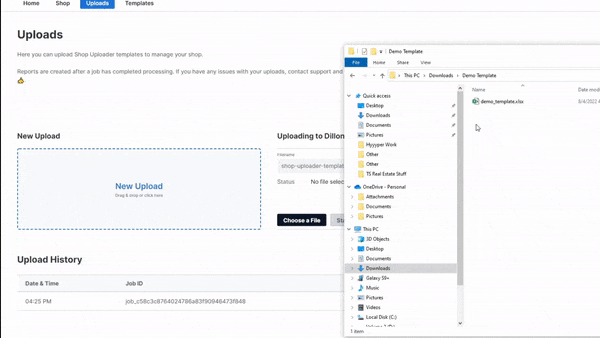
We told you it was easy and efficient, didn’t we?
Get Started With Shop Uploader
Bulk uploading Etsy listings doesn’t have to be hard. In fact, with Shop Uploader, we make it incredibly easy. If you’re a shop owner with 100 listings and 500 products, we’ve calculated we can save you a total of at least 15 hours per month.
Ready to get started? Check out our full product tour.